Arrays
Arrays are one way to store many values of the same type in one
variable. An array can be of any size. If an array is of size n,
then the elements (values) of the array can be accessed with indices
0 through n-1. The memory "allocated" to an array is contiguous;
you can think of each element sitting right next to its siblings
somewhere in memory. Here is an example of how we create arrays, and
give them their values:
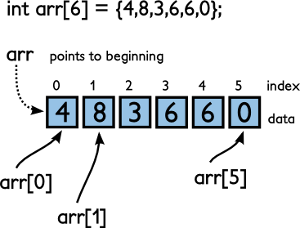
// "int arr[6];" means create an integer array with 6 elements
int arr[6] = {4,8,3,6,6,0};
cout << arr[0] << endl; // prints 4
cout << arr[1] << endl; // prints 8
cout << arr[5] << endl; // prints 0
We can change the values of an array in the same way:
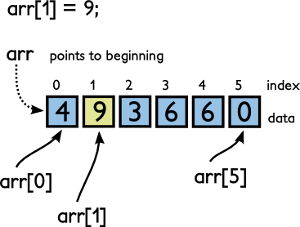
arr[1] = 9;
cout << arr[0] << endl; // prints 4
cout << arr[1] << endl; // prints 9
cout << arr[5] << endl; // prints 0
The value of the array variable itself (in this case, arr), is
actually not an integer value but the memory location where the
array starts. We can print this location, but it's more-or-less
meaningless:
cout << arr << endl; // prints something like "0x22cd20"
Although arr is a pointer, its address cannot be changed.
Note that we cannot ask an array how large it is. Once the array is
created, the computer essentially forgets how big it is. The size of
the array is something we need to keep track of ourselves. (This is
unlike the string function length(), which we can use to determine
how big a string is.)
Assigning values
We can assign the values to an array with a loop if we don't want to
type all the values individually. In this case, the array is created
by specifying a size but the values are missing. Inside a for() loop
we will set the values:
int arr[100];
for(int i = 0; i < 100; i++)
{
arr[i] = i*i*i + 10; // assign each element some silly value
}
Dynamically-sized arrays
An alternative is to get the values from the user. In the following example, we first ask for the size of the array, then ask for each value.
We have to create a "dynamically-sized" array because we don't know
how big the array is until the program is running. To do this
properly, we have to use the new operator and later the delete
operator.
int n;
cout << "How many values? ";
cin >> n;
int *numbers = new int[n];
for(int i = 0; i < n; i++)
{
cout << "Enter value: ";
cin >> numbers[i];
}
// ...
// don't forget this if you use 'new'
delete [] numbers;
Finally, we can provide the values in the code, like we did previously:
int arr[6] = {4,8,3,6,6,0};
However, note that if your make an array of size n but you do not
provide n values between the braces, then the first values will be
put in the array but the values that you have not defined will all
have a "default" value.
When you initialize an array with an initializer list, you may omit the array size in the declaration; enough space will be allocated for the array to accommodate th values specified. If you provide a size but specify values for fewer elements than the size indicates, the missing elements are default-initialized. The rules for default initialization are complicated; you should not rely on them. -- C++ Pocket Reference
Some simple array operations
Find the sum of an array:
int vals[100];
// put values in the array...
int sum = 0;
for(int i = 0; i < 100; i++)
{
sum += vals[i];
}
Find the product of an array:
// assume we have some variable "size"...
double *vals = new double[size];
// put values in the array...
double product = 1.0;
for(int i = 0; i < size; i++)
{
product *= vals[i];
}
delete [] vals;
Print the contents of an array:
// this code prints an array like this: "{1, 3, 5, 2, 3}"
int xs[100];
// put values in the array...
cout << "{";
for(int i = 0; i < 100; i++)
{
cout << xs[i];
if(i != 99)
{
cout << ", ";
}
}
cout << "}";
Print the contents of an array in a function:
#include <iostream>
using namespace std;
void printIntegerArray(int vals[], int size)
{
cout << "{";
for(int i = 0; i < 100; i++)
{
cout << vals[i];
if(i != (size-1))
{
cout << ", ";
}
}
}
int main()
{
int n;
// cin >> n ...
int *myArray = new int[n];
// fill array...
printIntegerArray(myArray, n);
delete [] myArray;
return 0;
}
Sum an array of doubles in a function:
#include <iostream>
using namespace std;
double sumDoubleArray(double xs[], int n)
{
double sum = 0.0;
for(int j = 0; j < n; j++)
{
sum += xs[j];
}
return sum;
}
int main()
{
int size;
// cin >> size ...
double *array = new double[size];
// fill array ...
double sum = sumDoubleArray(array, size);
cout << "Sum is " << sum << endl;
delete [] array;
return 0;
}
Copy one array to another, in reverse, in a function:
#include <iostream>
using namespace std;
void copyIntegerArrayReversed(int arr1[], int arr2[], int n)
{
for(int i = (n-1), j = 0; i >= 0; i--, j++)
{
arr2[j] = arr1[i];
}
}
int main()
{
int size;
// cin >> size ...
int *myArray = new int[size];
// fill array ...
// create second array, but don't fill it yet
int *myArray2 = new int[size];
// use the function to fill the array
copyIntegerArrayReversed(myArray, myArray2, size);
// print array contents...
delete [] myArray;
return 0;
}
Concatenate two arrays (make a new array that contains the contents of two arrays), in a function:
#include <iostream>
using namespace std;
void appendTwoIntegerArrays(int arr1[], int arr2[], int arr3[]
int size1, int size2)
{
for(int i = 0; i < size1; i++)
{
arr3[i] = arr1[i];
}
for(int i = 0; i < size2; i++)
{
arr3[i+size1] = arr2[i];
}
}
int main()
{
int size1, size2;
// cin >> size1 >> size2 ...
int *array1 = new int[size1];
int *array2 = new int[size2];
// make it big enough to contain both
int *array3 = new int[size1 + size2];
// fill array1, fill array2 ...
appendTwoIntegerArrays(array1, array2, array3,
size1, size2);
// print array3 contents ...
delete [] array1;
delete [] array2;
delete [] array3;
return 0;
}
Frequency of English letters example
#include <iostream>
#include <cctype>
using namespace std;
int maxCount(int counts[])
{
int mc = 0;
for(int i = 0; i < 26; i++)
{
if(mc < counts[i])
{
mc = counts[i];
}
}
return mc;
}
int sum(int counts[])
{
int s = 0;
for(int i = 0; i < 26; i++)
{
s += counts[i];
}
return s;
}
void printHistogram(int counts[])
{
int mc = maxCount(counts);
int s = sum(counts);
double factor = 30.0 / mc;
cout.precision(2);
cout.setf(ios::fixed, ios::floatfield);
char c;
for(int i = 0; i < 26; i++)
{
c = 97 + i;
cout << c << ": ";
int times = (int)(factor * counts[i]);
for(int j = 0; j < times; j++)
{
cout << "*";
}
cout << " " << 100 * (double)counts[i] / (double)s
<< "%" << endl;
}
}
int main()
{
int counts[26] = {0};
char c;
while(cin >> c)
{
if(isalpha(c))
{
c = tolower(c);
counts[c - 97]++;
}
}
printHistogram(counts);
return 0;
}
After compiling, use the program like so:
a.out < text1.txt
Example output (The Adventures of Sherlock Holmes):
a: ******************* 8.12% b: *** 1.49% c: ***** 2.45% d: ********** 4.29% e: ***************************** 12.30% f: ***** 2.08% g: **** 1.83% h: **************** 6.65% i: ***************** 6.98% j: 0.11% k: ** 0.82% l: ********* 3.96% m: ****** 2.72% n: **************** 6.65% o: ******************* 7.81% p: *** 1.60% q: 0.10% r: ************* 5.71% s: *************** 6.28% t: ********************** 9.04% u: ******* 3.05% v: ** 1.03% w: ****** 2.58% x: 0.13% y: ***** 2.19% z: 0.03%